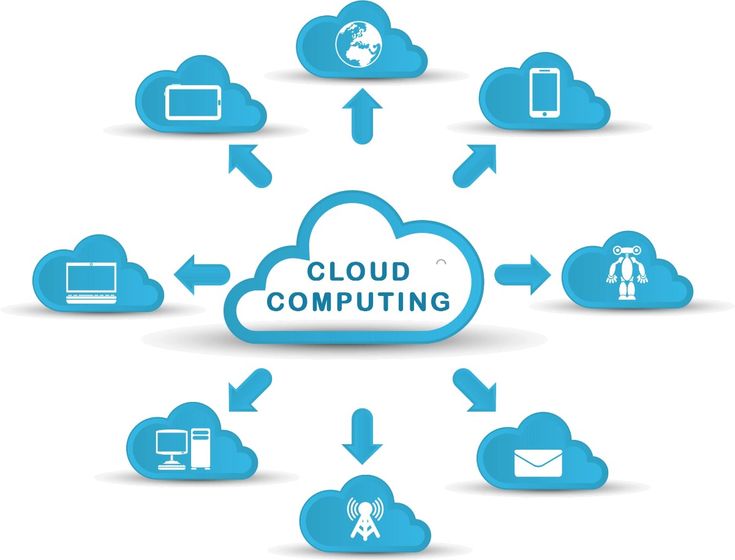
Securing Your Data on a Cloud Server: Best Practices
Over the years, cloud computing has fundamentally reshaped the way businesses store, access, and manage their data. From my personal experience working with cloud technologies across different industries, I’ve seen how the cloud’s convenience and scalability have transformed the business landscape. However, with these advantages also come risks, especially when it comes to data security. Ensuring that your data remains safe in the cloud requires not just trust in the cloud provider, but also careful planning and implementation of security best practices.
While cloud service providers like Amazon Web Services (AWS), Microsoft Azure, and Google Cloud offer robust security protocols, the responsibility for securing data doesn’t end there. Cloud security is a shared responsibility between the provider and the customer. In this post, I’ll walk you through some essential best practices for securing your data on a cloud server, drawing from my own experiences and insights to help you understand how to mitigate risks and keep your information safe.
Understanding the Risks of Cloud Storage
Before diving into the best practices, it’s important to understand the risks associated with storing data on the cloud. Some of the main concerns include:
- Data Breaches: One of the most significant risks is unauthorized access to sensitive data. Cybercriminals or malicious insiders can potentially exploit vulnerabilities to steal valuable business data, intellectual property, or customer information.
- Data Loss: Cloud services, while generally reliable, are still prone to outages or failures. If proper backups aren’t in place, data could be lost permanently.
- Account Hijacking: Weak security on your cloud account can lead to hijacking, where malicious actors gain access to your account and misuse the resources or data stored.
- Insecure APIs: Many cloud services allow users to interact with their systems through APIs. If not configured securely, these APIs could be a vector for attacks.
In my own work, I’ve seen several cases where businesses had their data compromised simply due to inadequate security practices. This could have been avoided with the right steps and precautions. Now, let’s get into how to ensure your data remains secure on a cloud server.
Best Practices for Securing Data on Cloud Servers
1. Use Strong Passwords and Multi-Factor Authentication (MFA)
One of the simplest yet most effective ways to protect your cloud account is by using strong, unique passwords and enabling multi-factor authentication (MFA). Passwords alone are no longer sufficient, especially as cyber threats become more sophisticated. By enabling MFA, you add an additional layer of security that requires a second form of verification (such as a code sent to your phone) in addition to your password.
In my experience, MFA has significantly reduced the risk of unauthorized access to cloud accounts. For example, after enabling MFA for a project I was managing, we received a notification from our cloud provider about an attempted login from an unfamiliar location. Thanks to MFA, the attempt was blocked before any damage could be done.
Some best practices here:
- Use long, complex passwords with a combination of letters, numbers, and symbols.
- Avoid using the same password across different cloud accounts.
- Implement MFA on all cloud services, especially for administrative accounts.
2. Encrypt Your Data
Data encryption is critical for protecting your sensitive information both at rest (stored data) and in transit (data being transferred). Most cloud providers offer encryption by default, but it’s a good practice to check and configure the encryption settings to ensure they meet your specific security requirements.
Encryption ensures that even if a cybercriminal gains access to your cloud server, the data remains unreadable without the decryption key. It’s like locking your information in a vault that only authorized users can open.
For example, when I worked with a financial services company, we stored highly sensitive customer data on the cloud. By encrypting the data both in transit (during transfers between users and the server) and at rest (when stored on the cloud), we significantly reduced the risk of exposure in case of a data breach.
Tips for encryption:
- Enable encryption for all sensitive data stored on the cloud.
- Ensure that data encryption keys are securely managed and stored.
- Verify that data is encrypted during transmission (using SSL/TLS).
3. Control and Limit Access with Role-Based Access Control (RBAC)
Managing user access is one of the most critical aspects of cloud security. Implementing Role-Based Access Control (RBAC) ensures that users only have access to the resources they need based on their role in the organization. For example, an employee in the marketing department doesn’t need access to financial records, and a developer shouldn’t have access to sensitive customer data.
I’ve seen firsthand how implementing RBAC has helped minimize the risk of unauthorized access. For instance, in one project, I worked with a team to configure permissions so that developers could access staging environments, but only senior admins had access to production environments. This reduced the chance of accidental exposure of sensitive data and minimized the potential impact of a breach.
To implement RBAC:
- Assign roles based on the principle of least privilege—users should only have access to the data and resources necessary for their work.
- Regularly review and update user permissions as roles change or employees leave the company.
- Audit access logs frequently to ensure compliance with access policies.
4. Backup Your Data Regularly
One of the greatest benefits of cloud services is the ease with which data can be backed up and restored. Cloud providers often offer automated backup solutions, but I always recommend having a dedicated backup strategy in place to ensure business continuity in case of data loss.
A backup solution should include regular snapshots of your data, especially for mission-critical applications and databases. In the event of a server failure or human error, these backups will be your safety net.
I once had to manage a situation where an employee accidentally deleted critical project files. Fortunately, we had automated backups in place, which allowed us to restore the files with minimal downtime. Without those backups, the project could have been significantly delayed.
Backup best practices:
- Implement automated backup solutions with frequent snapshots.
- Store backups in a different geographical region or in multiple cloud providers to mitigate risks like regional outages.
- Test backup restorations regularly to ensure they function as expected.
5. Monitor Cloud Resources Continuously
Monitoring your cloud resources is essential for identifying potential security issues before they escalate. Cloud providers typically offer built-in monitoring tools like AWS CloudWatch, Microsoft Azure Monitor, or Google Stackdriver. These tools allow you to track activity across your cloud servers, detect unusual behaviors, and set up automated alerts for potential threats.
I learned the importance of proactive monitoring during an incident where one of my clients had an unauthorized user accessing their cloud storage. The breach went unnoticed for several days until our monitoring tools flagged suspicious activity. Thanks to early detection, we were able to act quickly and minimize the damage.
Effective monitoring practices:
- Set up alerts for abnormal activities, such as large data transfers or login attempts from unfamiliar locations.
- Regularly review logs to identify any unusual access patterns.
- Use a combination of automated and manual checks to ensure ongoing security.
6. Implement a Cloud Security Posture Management (CSPM) Tool
As cloud environments grow more complex, managing security manually becomes increasingly difficult. Cloud Security Posture Management (CSPM) tools provide automated solutions for managing security risks across cloud environments. These tools analyze configurations, compliance, and security settings to ensure they adhere to best practices and industry standards.
I’ve found CSPM tools to be incredibly helpful in identifying misconfigurations and vulnerabilities in cloud infrastructure. For instance, one of the tools I implemented flagged a misconfigured S3 bucket that was set to public access—an easy fix that could have led to a serious data breach if left unnoticed.
CSPM tools can:
- Automatically detect misconfigurations and vulnerabilities.
- Offer real-time monitoring and alerts to reduce risk exposure.
- Help ensure compliance with regulatory standards like GDPR, HIPAA, or PCI-DSS.
7. Stay Up to Date with Cloud Security Best Practices and Compliance Requirements
Cloud security is an ever-evolving field, with new threats and vulnerabilities emerging regularly. To stay ahead, it’s important to keep up to date with the latest security best practices and compliance requirements. Cloud providers update their services and features frequently, so regularly reviewing your security settings and configurations is critical.
When I first started using the cloud for business, I underestimated the constant changes in security protocols. Over time, I’ve learned the importance of staying current, as security updates and patches can prevent vulnerabilities from being exploited.
Keep learning and adapting by:
- Regularly reviewing cloud provider security updates and best practice guides.
- Ensuring that your cloud services comply with industry regulations and standards.
- Conducting periodic security audits to identify gaps or areas for improvement.
Conclusion
Securing your data on a cloud server is essential to safeguarding your business and its resources. While cloud providers offer robust security measures, the responsibility for ensuring data protection doesn’t end there. By following best practices such as enabling multi-factor authentication, encrypting your data, controlling access with RBAC, backing up your data, and continuously monitoring your cloud resources, you can significantly reduce the risk of data breaches and other security incidents.
As my own experiences have shown, cloud security requires ongoing vigilance and proactive management. By implementing these best practices and staying up to date with the latest developments in cloud security, you can confidently leverage the cloud’s many benefits while keeping your data safe. Remember, a secure cloud environment is one that is regularly assessed, updated, and closely monitored, with robust security practices woven into the fabric of your daily operations.